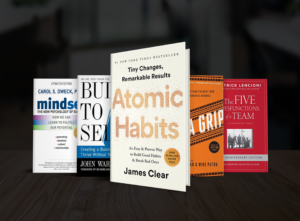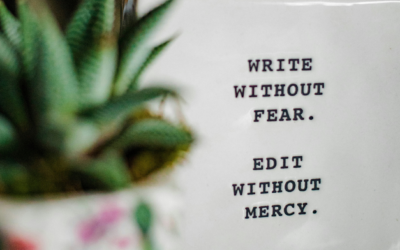All too often, business owners come to us stressed about their website’s performance, aka a slow loading site. After you’ve invested the time and money into moving your business online, it can be frustrating to experience slow site speed. For most of our clients, the biggest culprit is Image Optimization.
What does it mean to optimize your photos? When using a photo on your website, optimizing it makes more effective use of the image by reducing the size.
Images comprise almost 75% of the total page weight, and that weight is what dictates how fast your site loads. The lighter it is, the quicker your load speed. The heavier your page is, the slower your page speed. By simply optimizing your images, you could significantly increase your speed and website’s performance.
This optimization not only impacts your website’s user experience but can also affect your SEO, social media, and email marketing.
Why Should You Care About Page Speed?
With the decreasing attention span of consumers, Google recommends a page load time of under two seconds. Slow loading sites directly impact your user’s experience. And if users aren’t even getting to the meat of how great your business is along with all the valuable services you offer, then that’s a poor experience. Often a user will leave your site if made to wait 3-7 seconds for your content to load. Ensuring your page speed is quick enough to allow users to come to a purchase decision is critical.
Compression VS Resizing
There’s a common misconception that by reducing the size of your file, you’re optimizing it. False. Resizing can undoubtedly help, but it’s not the whole solution.
Our general rule of thumb is to maintain photos at 1200px wide. Keeping your pictures at this size gives you wiggle room in how you use your photo. It can be used on your web page, for your blog, in a social post, and so much more.
When resizing, you reduce the file size to some degree. However, compression is a complex mathematical technique that reduces the complexity of your image structure. It does this to save processing data while leaving the quality uncompromised.
Think of it this way: You show up to your favorite restaurant and want to sit at the bar rail. You look down to find one empty seat between two people. Instead of asking the bartender to add another seat for you and your friend, he asks everyone to move down one seat.
Compression removes that unused space between people and does the same for your image pixels.
Photo Optimization Tools
To begin optimizing your website, consider using these image compression tools before uploading the photo to your website.
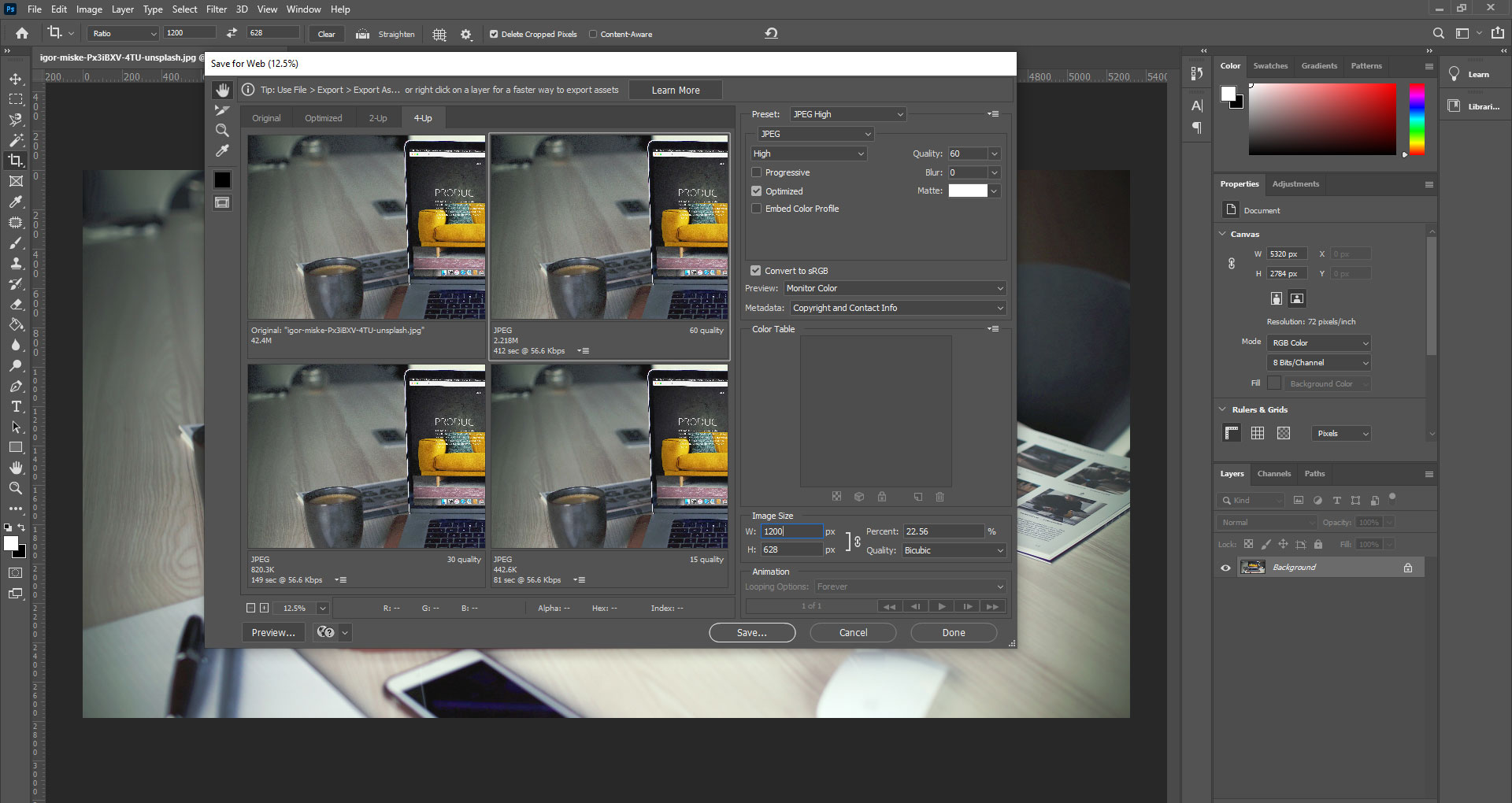
Adobe Photoshop
Some businesses who already use Adobe Photoshop for their product photography or to create local ads can also use it to compress images. Simply open the image with Photoshop, then select File > Export > Save For Web. Here you have various options for optimization, size, and file type!
Adobe Photoshop is a great tool but can be expensive if the only reason to use it is to optimize images. You can purchase a monthly subscription to Adobe Photoshop through Adobe Creative Cloud, or you can invest in a single license of Photoshop Elements.
Adobe Creative Cloud allows you to stay up to date on the latest developments within the software. This includes all the newest photoshop features, and you can save images to the cloud. Photoshop Elements, on the other hand, is like the little sister to the full version, yet still a powerful tool for your business images. This is a single, one-time license that is less expensive than a monthly subscription and will never expire.
COST: Free Trial. Photoshop on Creative Cloud: $20.99/month
Photoshop Elements Single License: $99.99

GIMP
While we love Adobe products, we also know it can be an investment for small businesses. If you’re looking for a free alternative, try GIMP. GIMP stands for GNU Image Manipulation Program and is free software that offers various tools, including image compression. To compress your image, open GIMP, select File > Export As. Use the image quality control slider to compress your image. We don’t typically recommend going below 75, but it can depend on overall image size and placement.
GIMP is considered by many to be one of the best photoshop alternatives. While it can be a little overwhelming to dive into, this would be a great free introduction to photo manipulation software.
COST: FREE
If you’re not into downloading software, there are free web services that can help with image compression too. This is especially nice when you’re in a hurry, and since these are web-based, it will help save valuable space on your computer!
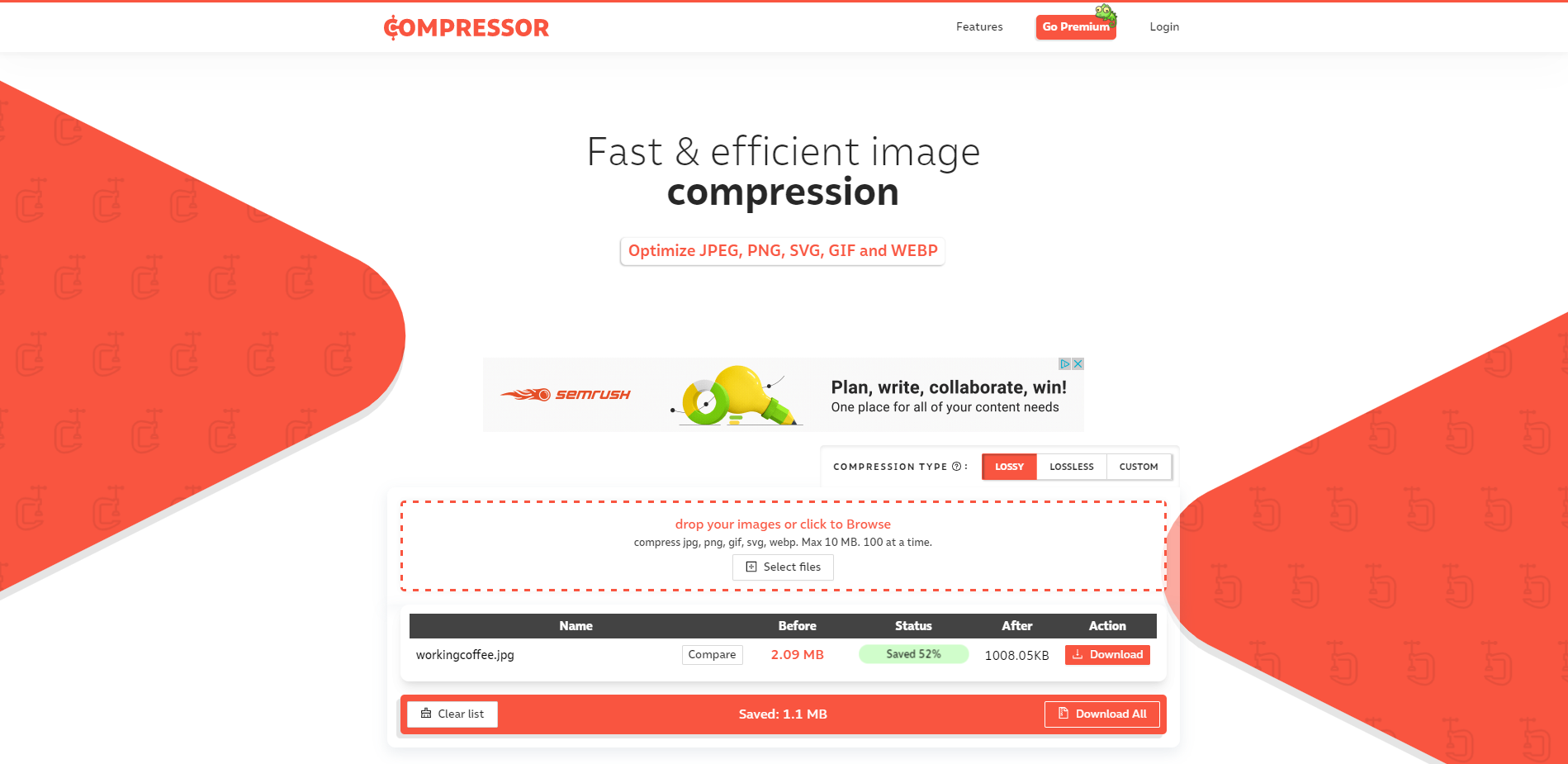
Compressor.io
For images that are 10MB or smaller, try Compressor.io. In addition to its large image upload capacity, it also allows compression of several different file types, including jpg, png, gif, svg, and webp. To use, open the Compressor.io website and simply select the file on your computer. It will crunch your file, showing you how much space you saved. Once complete, download your image and place it on your website.
COST: Free
Premium Version available for larger photo sizes, advanced settings, and more for $50/year.
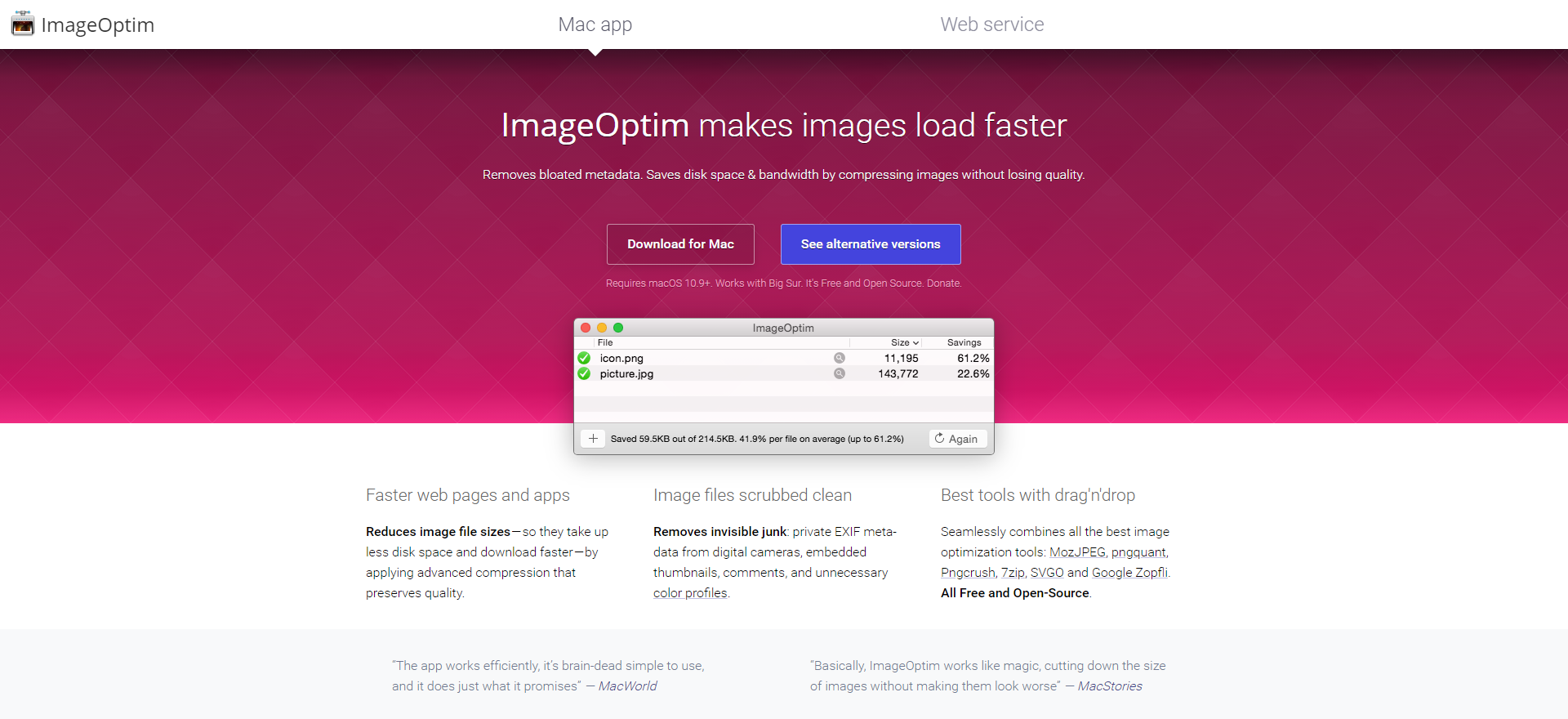
ImageOptim
For our Mac-using friends, ImageOptim is a popular tool. You can simply drag n’ drop files into its window, and it will automatically compress files for you. While it does offer a web service, the Mac App is free!
COST: Free Mac App
Web Service $12-245/month
The only downside to web-based tools such as Compressor.io and ImageOptim is that you are limited in control. These compressing tools are based on an algorithm to help you optimize your photo. While still better than nothing, software like Photoshop and GIMP offer no restrictions on your original file size and more control over exported file type and the amount of compression. As with most business decisions, you’ll have to weigh the pros and cons, along with the cost, to find a solution that best fits your business.
Endless Image Compression Tools
These are just a few of our commonly recommended image optimization tools. After browsing these, if you still don’t find one that best fits your workflow, don’t hesitate to continue to search. There are hundreds of solutions available to you!
You may also run across some WordPress Plugins like WP Smush or Imagify. While these plugins are great, remember the more you add to your website, the heavier it will be, whether that weight is in image size for an individual page or additional plugins, which will affect your overall site.
In striving for website optimization, less is more. Image compression is just one small step in website optimization that can significantly impact your online presence overall.
Bonus!
At this point, I know you’re thinking, yeah, yeah, yeah, it’s just my website, my audience will look at other things besides the images. As we mentioned at the beginning, slow loading can affect all channels of your digital marketing efforts.
SEO: Page speed is a direct factor in Google’s Algorithm when ranking your website in search results. Fast load times improve your chances of ranking organically for common keywords your business uses.
Social Media: Ever been scrolling and come across a grainy image posted by a reputable business. Or be asked to select an image for more details only for it to take forever to load, then crash your phone. Image optimization also translates to a mobile experience and sharing those same graphics on your social media platforms.
Email Marketing: Any online experience can be improved by optimizing your images. Gmail, Outlook, and Yahoo inboxes can frequently flag emails as spam if your graphics are improperly sized or cause slow loading. In fact, some email service providers, like Mailchimp, have built-in editors that will flag large images.
Now we know looking at all these marketing tools can be overwhelming; however, if you’re following good branding practice, you’ll often repurpose the same image to use on your website, Facebook, and email campaign – consistency is key! That means, by compressing your image once, you can easily use it across any digital marketing channel!
Share with us what tools you’re using to optimize your photos in the comments below!