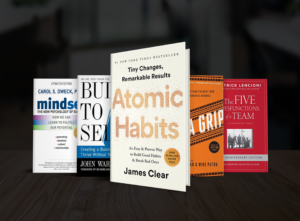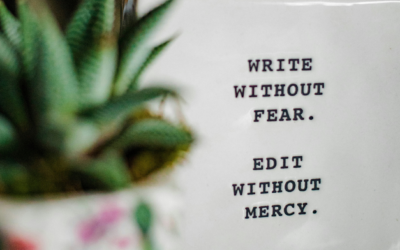Think back to your most recent online transaction or new program you just signed up for. You probably had to click a Call To Action (CTA) to proceed, right? A CTA is usually an image, icon, or line of text that prompts website viewers to take action. Whether it be subscribing, downloading, completing a transaction, or simply navigating through pages, a CTA leads most efforts.
How To Use A Call To Action
Remember, the sole purpose of using CTA’s is to get users to CONVERT, to take action from a prospect to a lead. Sometimes that means an immediate sale, and other times, that may be an introductory download. Now you’re thinking, great; I could use more sales – let’s CTA this website up! However, when calling a user into action, it’s important to remember less is more.
Humans can easily get overwhelmed. When provided too many options, it’s easier to opt out and find another website to guide them better. Each page of your website should focus on 1-2 CTAs. The only exception to this rule is your home page. What makes a home page different? Think of it as your navigational dashboard. Your home page not only displays who you are as a company but also what services you offer. There may be CTAs to see your work, learn more about you, and explore your services.
In comparison, your core service pages should focus on one thing and one thing only, selling. Your CTA should drive users to make a purchase, or if you’re a service-based business, to contact you for more information. Some secondary CTA’s could be used to direct users to a download related to that service or to join your email list – often first touch points for prospects.
Diversify Your Call
Nothing irritates us more than seeing a business scream “Join Now” on every page of their website. If this is you, keep reading.
Repetitive CTA placement can be a good thing, but using the same vocabulary over and over gets old. It feels like a door-to-door salesman giving the same spiel on repeat. However, your user’s goals and challenges are all different. “Join Now” may work for some, but “Go Premium” may trigger others. Using your buyer personas to identify target language can help diversify your CTA’s, making your website more intriguing to prospective leads.
A variety of targeted calls to action will result in clicks that convert. Improve your website and user experience with these CTAs today!
Act Now
Add
Buy Now
Become A Member
Begin Today
Book
Call Today
Click Here
Contact Us
Continue
Create An Account
Claim Yours
Discover
Donate Today
Enter
Explore
Follow Us
Find Out More
Get It Here
Get % Off
Get A Quote
Get Exclusive Access
Get More Info
Get Results
Get Started
Give Today
Give Us A Try
Go Premium
Grab This Deal
Join Today
Join Now
Launch
Learn More
Limited Offer
Let’s Start
Order Now
Pay Less Today
Register Today
Request A Invite
Save Now
Save Today
Schedule
See It In Action
See Our Deals
See Our Reviews
Send Me
Sign Up
Shop Now
Sign Up For Free
Start Today
Take A Look
Try for Free
View Deals
View More
View Demo
View Features
Visit Us
If you’re feeling overwhelmed by just how many CTA’s are out there, you can use A/B testing to test two different variants. For example, does “View Demo” or “View Features” convert more traffic? As your website evolves, continue to try other calls to action for the best results. Need assistance in improving your CTAs? The team at GreenCup Digital is here to help. Contact GreenCup Digital today!