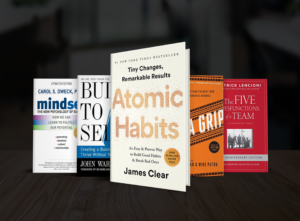It should not surprise you that the eCommerce industry is exploding! Many brick and mortar stores are temporarily closed, and sadly many of them may not see the light of day again.
This does not mean all hope is lost…if you have been considering adding eCommerce to your website, it’s safe to say that now is the time to get moving!
Adding an online store to your small business used to be thought of as a “nice to have” or “someday” project, but now it has become a necessity. Today, eCommerce can bring true value to your business, even in these trying times.
Building (or adding on) an eCommerce web store takes more than choosing a brand name, uploading photos and writing up product descriptions. You have probably figured out that it is not a one-size-fits-all answer, but there are basic things in every web store to give you a starting point.
Four Factors To Consider When Planning To Build An eCommerce Site
1. Hosting
The first thing you should consider before building eCommerce into your business is whether you will use managed eCommerce hosting or self-host your store.
Managed eCommerce Hosting
If you choose managed eCommerce hosting you are choosing an “out of the box” solution such as Shopify or BigCommerce which are content management systems that host your site, handle your payment processor, and allow you to use a page builder to create content.
Sounds appealing, right? Having someone else “manage” your hosting is enticing until you grow out of their “plan” or need to make a change customized to your business needs. As an example, the Shopify Basic plan costs $29 per month with a 2.9% + $0.30 fee per online transaction. While $29 per month doesn’t sound like a lot of money, if you need to scale your business or start selling thousands of dollars worth of product, Shopify will get a big cut. Shopify, in effect, owns your web store.
If you currently have a website and are looking to add eCommerce, managed hosting sites do not integrate. For instance, if your current website is on WordPress but you build your eCommerce store using Shopify, you would need two separate domains and therefore lead visitors to two separate websites. Not only will it be incredibly hard to keep the look of both sites consistent, but it also increases the risk of appearing like spam, navigating visitors off your website to make a purchase. Other drawbacks are not being able to adapt custom features and effectively optimize SEO. Not to mention the additional expense and workload of managing two websites on two different platforms.
Self-Hosted
Choose to self-host and you can adapt your store to your current WordPress website. If you are starting from scratch, a domain name will cost you very little. Usually, it’s $5-$15 per year. Your SSL certificate, which secures your online data transfer and credit card transactions, costs an average of $250 per year.
We endorse this solution because it gives you the option to fully customize your storefront adapting it to the way your business works, not the other way around. You can easily access code for enhanced changes, use the payment process you want, and optimize SEO, giving you full control.
Usually, shared hosting is the option that most website owners choose. This can range from $8-25 a month. If you want a dedicated server for your website, this can cost upwards of $120 per month. Common hosting solutions include GoDaddy, HostGator, and our favorites; SiteGround andA2 Hosting.
2. Design
In-person or online, people shop with their eyes. The first impression rule definitely applies! However, in addition, your eCommerce website should not only attract buyers with your photos but also should facilitate your customer toward purchase.
A well designed online store should consider the following in one way, shape, or form:
- Clear interface
- Highlighting what makes your product unique and valuable
- A unique and product-specific user experience
- High-quality imagery
- Designed with conversion factors in mind
- Lead from the product to checkout with the least number of clicks
A well-designed and profitable website will achieve all of the above. Depending on the number of products in your store, you should expect to pay between $1000-5000 for a moderately sized website.
3. Payment Processing
When you self-host your online store, you will need to make sure you have an acceptable payment processor. The purpose of the payment gateway is to protect the credit card/financial data of your customers. It is responsible for encrypting all sensitive information related to the transaction being processed (this includes the consumer’s credit card number).
Popular and trusted options include PayPal and Stripe.
4. Setup/Configuration
Luckily, the setup and configuration of your eCommerce website have become easier over the years. Adding purchasing power to your website can be as easy as installing a simple plugin, which is oftentimes free. Our favorite is WooCommerce – it’s free and relatively easy to use. It offers everything you need in one package, with an easy interface and admin panel.
Typically, the set-up and configuration portion of your web store will cost $2000-5000 depending on the size of your inventory and if any custom configuration is necessary.
Add it all up
Considering all of the variables mentioned above, it is hard to give a hard estimate of how much an eCommerce website is going to cost. However, in general, considering such basic elements as design, customization, and configuration you can usually arrive at a ballpark number.
| Cost (Range based on catalog size and traffic) | |
| Domain | $5-15 /month |
| Hosting | $8-120 /month |
| SSL Certificate | $20 /month ($250 per year) |
| Design | $1,000 – $5,000 (one-time) |
| Setup/Configuration | $2,000 – $5,000 (one-time) |
| Content Creation | $1,000 – $5,000 (one-time) |
| Payment Processing | 2.9% + 0.30 per transaction |
| TOTAL BUILD COST | $4,000 – $15,000 |
| TOTAL ANNUAL COST | $33 – $155 + payment processor fees |

Introducing Easy eCommerce
We‘ve streamlined our eCommerce solution to get you back in business fast, for an affordable investment of $2,000.
This includes:
BUILT ON WORDPRESS
We’ll install and set-up your WordPress store using Woocommerce – a plugin that’s well-loved and free!
CONNECTED TO YOUR PAYMENT PROCESSOR
We’ll easily connect your store to Stripe or Paypal for painless transactions.
INCLUSIVE OF 5 PRODUCTS OR SERVICES
We’ll build out your first 5 products or develop your first services page to get you started.
PROVIDE A TUTORIAL FOR FUTURE SUCCESS
As always, we provide a video tutorial to show you how to make changes and keep your website current, step-by-step.
Interested? Click here to get started!