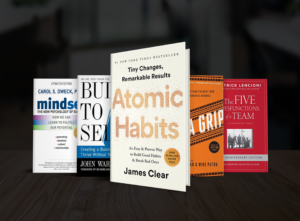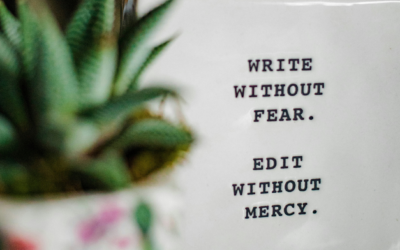By now, you’ve heard a million people (including us) tell you that if you are in business and have a home on the internet, you should be creating content. After all, content is a valuable piece of any marketing strategy – used to showcase your expertise, express your brand voice and ultimately keep your website visitors coming back for more.
Creating content is nothing new, but it does take a lot of time and effort. What if you could take one piece of content and turn it into three or more pieces for multiple platforms?
Keep reading and find out how!
What is Repurposing Content?
Repurposing content is another way of saying recycling content. Just as you would recycle an old wool sweater into a new pair of mittens, you can recycle a blog post into a video, infographic, or podcast. After you’ve spent time and brainpower to create a great blog post or article, you can maximize these efforts and stretch your content a bit further, over and over again!
Why Repurpose?
Finding new ways to recycle your existing content has many benefits, like:
- Reach more potential customers by tapping into a new audience
- Take advantage of multiple platforms
- Stop stressing about what to write about
- Reinforce your message
- Make the most of your time and effort
- Drive more organic traffic to your website (SEO)
Sound good? Read on for more…
What Types of Content Can You Repurpose?
Before you get excited and dive into your blog to find items to repurpose, be sure to stop and take a look at your posts. Ask yourself, what content deserves a new life? You can quickly filter out the top contenders by considering the following:
Evergreen Content
Some of your content is both timeless (relevant) and high quality (attractive). For example, the latest iPhone update will only be relevant to your audience at a specific time and place. Therefore, it would not be good content to repurpose into a graphic or video. However, evergreen content, content that is valuable over months or even years, should be considered for recycling. For example, a post about basic marketing principles would be considered evergreen content.
Popular Content
Another type of content you should consider is your most popular content. Sign in to your Google Analytics to find out what posts and pages on your site have been visited, engaged with, or shared. Why did those posts perform well? You can either rewrite and update an existing post around the topic or create new content for the current post and re-share.
“Makeover Ready” Content
Do you have content that could use an update? Perhaps you have a post that is mainly evergreen and valuable despite what year it is but contains outdated links or references.
How about giving this post a makeover by updating anything obsolete and adding any new relevant information?
8 Smart Ways to Repurpose Content
1. Write a New Blog Post
Let’s start with the simplest. If you have a high-quality, popular post, you can easily create new content. To do this, take one of your posts and break it out into smaller pieces. One way to do this is to take one of your list posts – e.g., 5 Ways to Get Fans on Facebook – and break it into five posts around each number in your list. In this example, you could create a second post called “How to Create Quality Images for Facebook Posts” and dive into DIY design tools for social media.
2. Build an Infographic
Depending on your industry, you may include facts and statistics inside your content. Infographics are a great way to present data using a visual outline. Also, infographics are super shareable and perform well on social media.
3. Re-promote on Social Media
It may seem like a social media no-no to share the same content twice. Not true!
While it may seem repetitive to post the same content twice, you need to consider that the internet is a 24/7, international business. By sharing content multiple times, you can reach new time zones, new followers, and perform some pretty valuable A/B testing in various ways.
You can easily do this by testing new graphics or headlines then compare your analytics to see what works and what doesn’t. Either way, you are getting new eyes on your content!
4. Use Blog Snippets for Social Media
Bring new life into your blog posts by pulling compelling lines out of your blog posts to repurpose in other ways. For example, you can turn these phrases into a graphic, or you can post them in relevant Facebook groups, or use Twitter to drop little “sound bytes” into the Twitterverse.
If you write about business, LinkedIn is the perfect place to share mini-posts. Scrape the most important parts of your post, the introduction, for example, and post into the Linkedin feed. At the bottom of your post, include a link to your website. This tactic builds your authority in the marketplace as well as drives new traffic to your website.
5. Use Statistics or Facts for Social Media
Does your blog post contain facts and stats? These are perfect little nuggets to create informational graphics for social media. Pie charts, graphs…the sky’s the limit!
Statistics on a social media page ultimately help your business and your page look credible. It shows your followers that you care about what’s going on in your industry.
6. Turn Your Blog Post Into a Podcast
Everyone is listening to podcasts. Podcasts are accessible and allow people to absorb your content on the go.
If you have a blog post that is long and honestly a little dry, turning it into a podcast will help you add a little personality to it. In addition, a podcast allows you to expand on your topic in conversational ways that are difficult to put into words.
7. Create a Slideshow Video
Consider creating a slideshow or video to share. If you follow marketing news, you know video is consistently favored over any other type of content. You can easily repurpose a blog post into a Facebook or Instagram video using tools like Animoto or Lumen5.
If you have data included in your blog post, turning it into slides gives your content a new look that caters to the business audience on Linkedin. You can then upload your slides to Slideshare, a platform that allows you to upload public, shareable slide decks.
Not every business is on SlideShare. This gives you a unique opportunity to stand above the rest, leveraging LinkedIn. Even better, these slide decks rank higher than your article in Google simply because of the authority LinkedIn holds.
8. Syndicate Your Content
While this word may sound like it belongs in the TV world, all it means is that you can re-publish your content on other websites to obtain additional reach. Many sites will allow you to re-publish your blog posts to get them in front of a bigger audience.
Sound complicated? It’s not. A great site to start with is Medium. Setting up an account is easy (and free!). Most importantly, Medium has 60 million readers! You are bound to get some new eyes on your content. The other well-known website is Reddit. They offer user-generated news links where other users can vote to promote stories to the front page. Be careful not to be too self-promotional – Reddit will and does ban spammy users.
Honestly, there are many other ways to repurpose your content, but we just don’t have the time to cover them all in this post. Check out this post from Optin Monster if you need more ideas.
Create a Plan
Your content is valuable. Take a look at your blog posts and identify which ones you could repurpose. Additionally, when creating new content, think about how you could repurpose it right out of the gate. Doing this makes your life easier, and business thrive with consistent postings! What’s better than that?
If you need help managing your content, GreenCup Digital can help with that. We offer content management services, social media services and can even write your content for you. Don’t hesitate to reach out to our team to find out more.