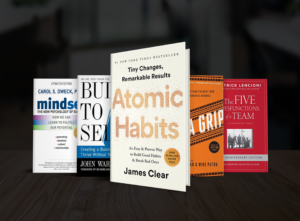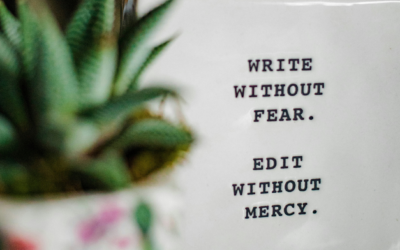So you have a new website for your business, and you know that your page needs to appear on page one of Google to be successful. With all of the competition out there, how in the world do you make that happen?
The short answer is Search Engine Optimization or SEO. SEO means making the most effective use of your pages to get them in a higher position in the search results of Google, Yahoo, Bing, or any other search engine people are using.
At GreenCup Digital, the first step we recommend is to perform an SEO audit. It’s the first step to understanding exactly where your business ranks on the internet. It shows you how much traffic you’re receiving, the keywords you’re ranking for, and, best of all, ends with an actionable list of steps for SEO improvement.
Once you arm yourself with this information, your focus going forward is building SEO-friendly content for your website. At GreenCup Digital, our favorite tool is the Yoast SEO plugin. This handy WordPress plugin helps you by fixing your content to achieve higher search rankings. The beauty of Yoast SEO is that it is as simple as green, orange, or red “lights” that gives you feedback on whether your content is SEO friendly or not. You will find this right in your Yoast meta box for easy correction.
With any tool, you can dive right in and get as technical as possible, but for the purposes of this article, we will cover what you need to know if you’re just beginning with Yoast SEO.
Yoast Configuration
When you install the Yoast SEO plugin, the first thing you need to do is to configure it. After you complete the installation, you will access your Yoast settings by clicking on your WordPress dashboard’s new “SEO” tab.
First, click the SEO tab, and then Configure Yoast SEO. From here, Yoast will guide you through the basic settings needed to utilize this plugin for your site. You will need to choose things like the environment, site type, and whether you are an organization or person. Here you can also add your website’s social media profiles.
Focus Keyword
The focus keyphrase is the first of four critical elements you’ll discover in the meta box and the SEO sidebar. When you publish a page or a post on your website, these elements are the minimum you should complete before clicking the publish button.
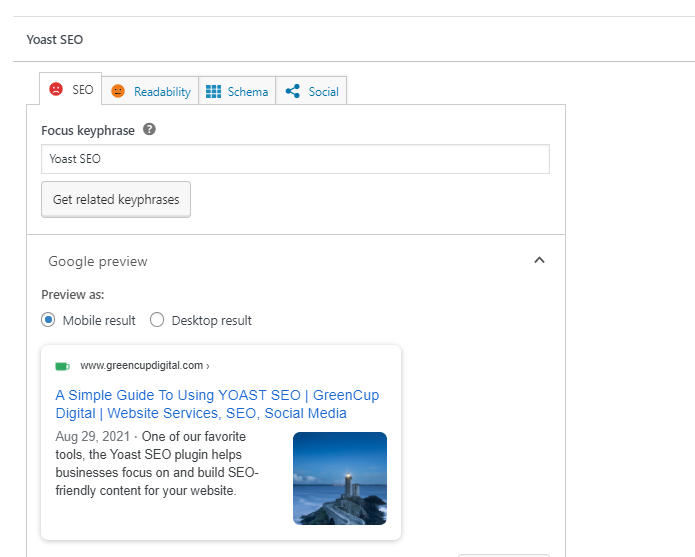
The first field is the Yoast focus keyphrase. You’ll want to enter the phrase you’d like your post or page to rank for in this field. You’ll need to do some basic keyword research to find a keyword that people are searching for relevant to your business or topic. If you complete an SEO Audit first, you can find this research in your report! Once you have chosen your keyword, Yoast will analyze your content to ensure it’s used consistently and in optimal locations.
In the Yoast SEO meta box, you will see what Yoast thinks you are doing well, what to improve on, and the SEO problems to fix. Things like outbound links, inbound links, images, text length, and more will be analyzed. Once you make your changes, Yoast will re-analyze your content and reward you with a green light when you’ve effectively optimized your content for search!
Readability Analysis
Next, you will find the Readability analysis tab. Using the readability section in the Yoast plugin will scan your text and give helpful feedback to improve it., Check for the use of passive voice and transition words, and give your content a Flesch reading ease score, which tells you how difficult your content is to read. Writing in an understandable voice not only makes your content an easy read, but search engines also love easy to index copy and therefore will send your website more visitors as a result.
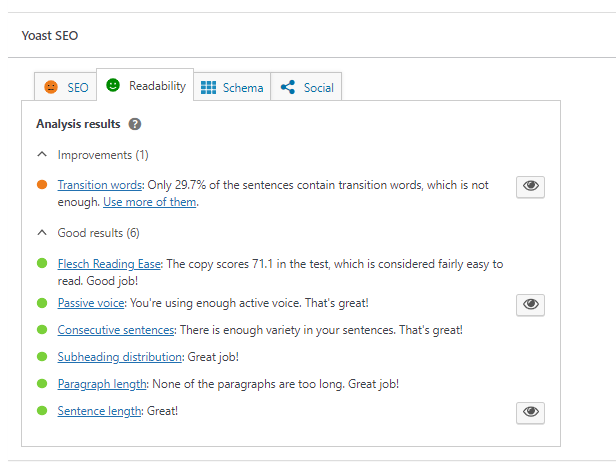
To use this section best, first, write your first version of your post or page and save the draft. Yoast SEO will then give you green, orange, or red lights. As you make changes, Yoast will update, and you can make sure your changes improve your score. While you don’t need to get every bullet green, the goal is to get the overall readability score to green for clean, easy-to-read content for your visitors.
SEO Analysis
Now that you’ve updated your content for humans, it’s time to see if your copy is SEO-friendly. The Yoast plugin SEO analyzer will help you determine if your content is optimized to rank for your chosen keyphrase.
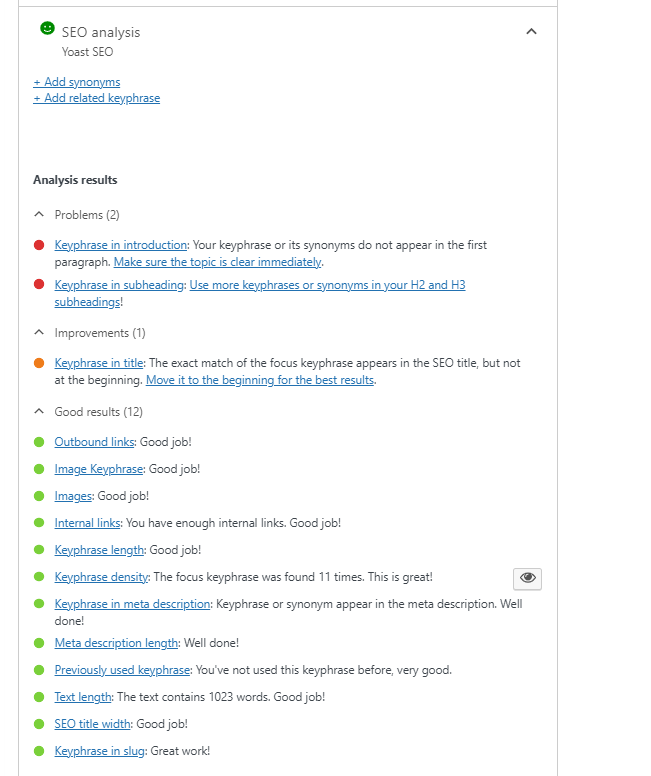
The SEO analyzer will check technical things like:
- Outbound links
- Inbound links
- Keyphrase length
- Meta description length
- Image alt attributes
- SEO title width
And more.
Not every bullet in your SEO analysis will need to be green for your page or post to rank. Additionally, even if every single bullet is green, it doesn’t automatically mean your page will rank high in Google. Several other factors contribute, like proper keyword research and site structure.
Finally, review the Google preview section so that you can set a proper SEO title, title length, and meta description. You will want to make sure that the title and description succinctly reflect what your page or post is about. When visitors are viewing search results, you want them to know right away that your page or post is exactly what they are looking for, so they visit your page first!
Summary
Every website from GreenCup Digital comes with Yoast SEO installed. This is how we conduct essential SEO as part of our web development to help your website hit the ground running. If your WordPress website was built elsewhere, it’s never too late to add it! When you have this tool installed, it will aid your SEO efforts so you can begin optimizing your pages and posts for search ranking.
If you want to dive deep into Yoast and how to use it, check out the Yoast website for additional helpful guides. This is just one small part of SEO; find more tips in our handy SEO checklist to help get your website up to date and ranking on Google.
FREE SEO CHECKLIST
Boost your SEO today with our free checklist!