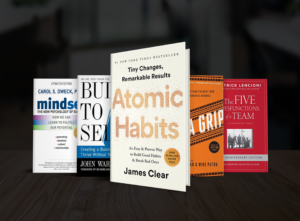We’ve all suffered through the Pinwheel of Death (or, Blue Circle of Death, for you PC folks) waiting for a website to load. Most of the time, it only takes a few minutes for even the slowest sites to get their act together, but, in the instantaneous world of the Internet, minutes feel like hours. Your customers wouldn’t wait for hours in the checkout line at your store, and they certainly won’t wait for a few Internet hours (read, minutes) on your website. This is why your site speed plays a role in your success.
To make sure people can read your mouth-watering headlines, it’s important your site loads quickly enough for your customers’ attention spans! That starts with site speed. Below we break down why site speed is so important, and what you can do to crank it up, with these insights from the GreenCup team.
Why Site Speed Matters
It keeps customers on your website. Fast load times encourage customers to spend more time browsing your website and reduce your “bounce rate.” A high bounce rate is a great thing for a trampoline, but not so much for a website. Your bounce rate refers to the number of people who leave your site without doing anything there. They don’t click a link or navigate to another page, they just bounce off. Customers usually won’t wait around for your site to load. If your site moves too slow, it might as well be made of rubber, but you need customers to stick (that’s why they call it “the web”).
Fast sites improve SEO rankings. Google (or your search engine of choice) doesn’t just care about keywords. It also cares about sending people to useful websites. If your site is too slow (and people keep bouncing off), that tells search engines that your site isn’t worth visiting, hurting your SEO ranking.
Speed provides a better user experience. User experience (or UX, as we call it in the biz), has its hands in all sorts of digital marketing principles. One of the most important is brand perception. If your website is slow and frustrating to navigate, your customers are going to get frustrated with you. On the other hand, a site that’s quick and snappy will make you look professional and put together (and no one will guess that your “office” is just a desk in the least stuffy corner of your basement).
How to Check Your Site’s Speed
If you want to make your site faster, it would probably help to know what your current site speed is. One of the best tools for this is Google PageSpeed Insights. This free tool allows you to analyze your website’s performance, and using it is as easy as one, two, three:
- Input your website URL.
- View your performance scores for both the desktop and mobile versions of your site (don’t overlook your mobile users!). This score will give you a rating based on load time, responsiveness, and visual stability.
- Use the detailed insights and specific suggestions to improve your site speed. Google PageSpeed Insights will tell you what exactly is slowing your site down, like unoptimized images or long server response times (don’t worry, we’ll learn to fix those in a second).
How to Improve Your Website Speed
Use a reliable site host. Despite what you’ve heard about “The Cloud,” websites don’t pop into existence out of thin air. Site hosts store all the files and data that make a website work on their (earthbound) servers for a fee, but some site hosts are better than others. We recommend using SiteGround to keep everything running smoothly and prevent any hiccups in service.
Optimize images. Pictures are pretty, but boy are they temperamental. If they’re the wrong size or format, they can slow you down more than a 30-item shopper in the “15 items or less” checkout line. To help images load faster, compress them using the WebP format instead of the standard JPEG. We recommend CloudConvert as an easy (and free) tool for converting from JPEG to WeP. You can also resize your images to reduce their physical size, which also reduces the file size and makes loading them easier.
Limit your plugin use. Plugins can be incredibly useful, taking your website out of 1996 and transforming it into something like this. But, each one you add takes up additional resources, which can slow down your site’s load times. As fun as it is to add loads of fancy plugins to your site, try and stick to essential plugins only and regularly review and remove any that are no longer necessary. All those cool features plugins add are only cool if your site loads fast enough for customers to see them.
Site speed is just one piece of the puzzle that is building a successful website. At GreenCup Digital, our experienced team knows how to put all the pieces together in a way that elevates your brand and drives customer engagement. Grab a coffee (or a beer) with us and we’ll help you put your best digital foot forward. Get in touch today!