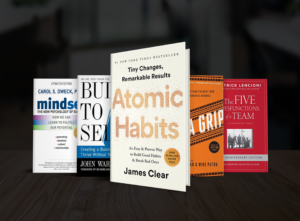You may have heard that WordPress is launching WordPress 5.0 today which is probably causing you to scratch your head and ask, what does that mean to me and what should I do about it?
This is a big deal. WordPress is finally catching on to the popularity of drag and drop web page builders and is incorporating this functionality in their own editor – in a major way. While this new editor, called “Gutenberg,” won’t change the way your page looks to your visitors, it will change how you see your site on the inside.
With such a big change, people will wonder if their website will be ok after the update. The short answer is yes – with some exceptions. The long answer can be read about and debated until we see the effects of the changes.
I have provided links at the end of this post for your reference, but we wanted to sum up our thoughts on this change.
Hold off on updating your website to WordPress 5.0. With any new technology, there are always kinks to work out. As people start using the new version of WordPress, issues will pop up and fixes will be released. This means more updating.
Our approach is to let the other guys find the problems and wait until the dust has settled. We will not be updating any of our sites until after the new year.
Check with your hosting provider and see if your site will automatically update to WordPress 5.0. If so, ask if you can disable that function, even temporarily.
The biggest concern with this change is whether or not plugins and themes will be compatible with this new WordPress version. In order to give the creators enough time to test and tweak their products, nearly every managed WordPress hosting company has announced that they will wait until January to upgrade.
The three hosting sites GreenCup Digital uses most – DreamHost, GoDaddy, and A2 – have all announced that they will wait. Some will update to WordPress 5.0 when they feel it is safe while others will require you to do it manually. Contact them directly to find out where you will land.
When you are ready to update, make a backup of all your website files and your website database BEFORE upgrading. This is a very important step. When you complete the update, check everything on your site to make sure it’s all functioning properly, especially the plug-ins which include most Contact forms.
If something breaks, the backup of your website will help you get it restored with the previous version of WordPress.
If you are on
If you are not on a management plan but would like us to handle this update, we can do that too! Just contact us and we will discuss your options.
Here are some links to learn more information and what you should do about it (spoiler alert, they all pretty much say the same as above):
https://wordpress.org/news/2018/12/bebo/
https://www.wp101.com/wordpress-5-0-is-here
https://yoast.com/should-you-update-to-wordpress-5-0/
https://www.elegantthemes.com/blog/theme-releases/divi-and-wordpress-5-0
Feel free to contact us here at GreenCup Digital with any other questions as well.